|
|
| Author |
Message |
| Matthie |
This post is not being displayed .
|

Matthie
World Chat Champion

Joined: 30 Mar 2008
Karma :     
|
  Posted: 14:40 - 25 Jul 2009 Posted: 14:40 - 25 Jul 2009  Post subject: FPS lowering after a while of gameplay... Post subject: FPS lowering after a while of gameplay... |
  |
|
Basic run down of my PC:
HD 3850 ATI
4GB Ram
3.2ghz Dual Core
So a average system, when I am playing games such as COD4, Test Drive Unlimited ect I get good FPS to begin with as in 30+ atleast normally in the 40's. After about 30mins or so of gameplay it begins to lower to around the 20's or lower and it's just crap. The only way to sort it is to restart my machine.
Any ideas on what could be causing my machine to slow down after a while?
____________________
***Previous: GPR50, FZ750 *** Current: Monkey bike, yella SV 650  *** ***
Tutton says: I hate random hardons, they are so weird... |
|
| Back to top |
   |
You must be logged in to rate posts |
|
 |
| SoND |
This post is not being displayed .
|

SoND
World Chat Champion

Joined: 10 Jul 2005
Karma :  
|
  Posted: 15:25 - 25 Jul 2009 Posted: 15:25 - 25 Jul 2009  Post subject: Post subject: |
  |
|
Is it overheating?
____________________
Go back to bed - You have no rights - "Streetfighters ~ Mainstream motorcycling's crackwhore sister." |
|
| Back to top |
  |
You must be logged in to rate posts |
|
 |
| Luke_Retrofly |
This post is not being displayed .
|

Luke_Retrofly
Silly Lesbian

Joined: 05 Jul 2003
Karma :     
|
|
| Back to top |
   |
You must be logged in to rate posts |
|
 |
| SoND |
This post is not being displayed .
|

SoND
World Chat Champion

Joined: 10 Jul 2005
Karma :  
|
  Posted: 11:18 - 26 Jul 2009 Posted: 11:18 - 26 Jul 2009  Post subject: Post subject: |
  |
|
I had a problem with my memory not clearing, firefox would be using 1.9gb after a while with very few windows open. Don't think it was a dodgy stick just some funny spyware etc. Nothing a good clearup didn't fix.
You can use Process Explorer for its memory graph.
Are you overclocked?
Maybe it's crashing and forcing your clock speeds low. Use a program like RivaTuner (Download here) for it's hardware monitor. It'll give you a nice line graph to see all your speeds and temperatures, there's also an option for logging your FPS.
____________________
Go back to bed - You have no rights - "Streetfighters ~ Mainstream motorcycling's crackwhore sister." |
|
| Back to top |
  |
You must be logged in to rate posts |
|
 |
| Jamrock |
This post is not being displayed .
|

Jamrock
Nitrous Nuisance
Joined: 25 Oct 2008
Karma :    
|
|
| Back to top |
  |
You must be logged in to rate posts |
|
 |
| divuk83 |
This post is not being displayed .
|

divuk83
World Chat Champion
Joined: 27 Nov 2003
Karma :   
|
|
| Back to top |
   |
You must be logged in to rate posts |
|
 |
| brooky |
This post is not being displayed .
|

brooky
Brolly Dolly
Joined: 26 Jan 2006
Karma :     
|
|
| Back to top |
  |
You must be logged in to rate posts |
|
 |
| gazzeh |
This post is not being displayed .
|

gazzeh
Nitrous Nuisance

Joined: 01 Oct 2008
Karma :    
|
|
| Back to top |
  |
You must be logged in to rate posts |
|
 |
| Seb |
This post is not being displayed .
|

Seb
World Chat Champion

Joined: 19 Jul 2007
Karma :   
|
  Posted: 23:27 - 27 Jul 2009 Posted: 23:27 - 27 Jul 2009  Post subject: Post subject: |
  |
|
I assume quitting the game and letting the machine idle for a few minutes doesn't solve the issue?
I'd be assuming a memory leak or rogue process/service somewhere, grab process explorer and have a nosey round.
Whats the CPU btw? 3.2 ghz means nothing, Pentium-Ds are horrid slow things regardless of the frequency they are creaking along at whereas a 3.2 core 2 is a thing of greatness 
____________________
2010 Triumph 1050 Sprint ST |
|
| Back to top |
  |
You must be logged in to rate posts |
|
 |
Old Thread Alert!
The last post was made 16 years, 30 days ago. Instead of replying here, would creating a new thread be more useful? |
 |
|
|


































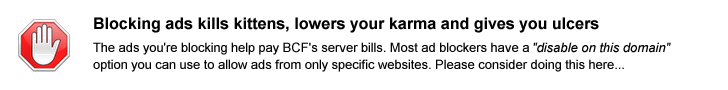






 rating
rating rating
rating