|
|
| Author |
Message |
| WildGoose |
This post is not being displayed .
|

WildGoose
White Van Man

Joined: 21 Mar 2002
Karma :  
|
  Posted: 02:48 - 13 Apr 2006 Posted: 02:48 - 13 Apr 2006  Post subject: £150 Graphics Card (Few More Questions, Scroll To Bottom) Post subject: £150 Graphics Card (Few More Questions, Scroll To Bottom) |
  |
|
the best availible for that money?
and if anyone could explain the why and where for, in a similar way to processors 101, then i would be eternally grateful
ATI v nVidia, and why?
all comments appreciated 
____________________
So in other words, he stopped you for being flagrantly in posession of a motorcycle in direct contravention of the Hippies, Darkies and People Whose Face I Don't Like The Look of (Police Powers) Act. 1976
Last edited by WildGoose on 02:02 - 28 Apr 2006; edited 2 times in total |
|
| Back to top |
  |
You must be logged in to rate posts |
|
 |
| G |
This post is not being displayed .
|

G
The Voice of Reason
Joined: 02 Feb 2002
Karma :     
|
  Posted: 09:23 - 13 Apr 2006 Posted: 09:23 - 13 Apr 2006  Post subject: Re: £150 Graphics Card Post subject: Re: £150 Graphics Card |
  |
|
|
|
| Back to top |
  |
You must be logged in to rate posts |
|
 |
| Psychofly |
This post is not being displayed .
|

Psychofly
Nova Slayer

Joined: 11 Apr 2006
Karma :    
|
|
| Back to top |
  |
You must be logged in to rate posts |
|
 |
| Danny |
This post is not being displayed .
|

Danny
Ask Me About Stoppie School

Joined: 26 Jan 2003
Karma :   
|
|
| Back to top |
  |
You must be logged in to rate posts |
|
 |
| Psychofly |
This post is not being displayed .
|

Psychofly
Nova Slayer

Joined: 11 Apr 2006
Karma :    
|
|
| Back to top |
  |
You must be logged in to rate posts |
|
 |
| Rob W |
This post is not being displayed .
|

Rob W
World Chat Champion

Joined: 09 Nov 2004
Karma :     
|
|
| Back to top |
   |
You must be logged in to rate posts |
|
 |
| WildGoose |
This post is not being displayed .
|

WildGoose
White Van Man

Joined: 21 Mar 2002
Karma :  
|
  Posted: 15:00 - 13 Apr 2006 Posted: 15:00 - 13 Apr 2006  Post subject: Post subject: |
  |
|
thanks for all the replies people, spent a large portion of last night, actually reading up on crossfire and SLI as they were both meaningless before
as i've gone for the SLI board, it would make sense to buy nVidia graphics cards to make the most of it, although only having 1 for now, opportunity to upgrade to two in the future
based on results and benchmarks i found here....
https://www.reportlabs.com/testbed/version1/grv1/grtop50.php
i've gone for the Gainward GeForce BLISS 6800GS GLH, slightly overclocked card as standard, and comes in way above any other 6800 in the range
from what i can work out the ATI equivalent in pipelines, clock speed, etc etc is the X800/X850 range
the 6800GS GLH comes in above all the X800s but below the X850 versions, though the X850 XT versions that did, were all way over the 150 quid mark
came in at exactly £150, thanks for the input 
____________________
So in other words, he stopped you for being flagrantly in posession of a motorcycle in direct contravention of the Hippies, Darkies and People Whose Face I Don't Like The Look of (Police Powers) Act. 1976 |
|
| Back to top |
  |
You must be logged in to rate posts |
|
 |
| Psychofly |
This post is not being displayed .
|

Psychofly
Nova Slayer

Joined: 11 Apr 2006
Karma :    
|
  Posted: 15:56 - 13 Apr 2006 Posted: 15:56 - 13 Apr 2006  Post subject: Post subject: |
  |
|
Let us know if you're happy with your buy mate  |
|
| Back to top |
  |
You must be logged in to rate posts |
|
 |
| Danny |
This post is not being displayed .
|

Danny
Ask Me About Stoppie School

Joined: 26 Jan 2003
Karma :   
|
  Posted: 16:17 - 13 Apr 2006 Posted: 16:17 - 13 Apr 2006  Post subject: Post subject: |
  |
|
|
|
| Back to top |
  |
You must be logged in to rate posts |
|
 |
| WildGoose |
This post is not being displayed .
|

WildGoose
White Van Man

Joined: 21 Mar 2002
Karma :  
|
  Posted: 20:47 - 13 Apr 2006 Posted: 20:47 - 13 Apr 2006  Post subject: Post subject: |
  |
|
building the entire pc myself, so assuming im actually able to, i'll post up some details of the finished thing
be a few weeks tho 
____________________
So in other words, he stopped you for being flagrantly in posession of a motorcycle in direct contravention of the Hippies, Darkies and People Whose Face I Don't Like The Look of (Police Powers) Act. 1976 |
|
| Back to top |
  |
You must be logged in to rate posts |
|
 |
| Rob W |
This post is not being displayed .
|

Rob W
World Chat Champion

Joined: 09 Nov 2004
Karma :     
|
|
| Back to top |
   |
You must be logged in to rate posts |
|
 |
| WildGoose |
This post is not being displayed .
|

WildGoose
White Van Man

Joined: 21 Mar 2002
Karma :  
|
  Posted: 15:13 - 22 Apr 2006 Posted: 15:13 - 22 Apr 2006  Post subject: Post subject: |
  |
|
build begins..
started last night at around 10pm, i suppose it is easy compared to working on a bike, but i wouldnt say its totally idiot proof
to be honest, the case is fairly complicated due to clever designs and stuff, and it took about 20 mins to get it all apart in order to be able to insert stuff
point 1, there is no space to hold the motherboard correctly, and place it in the case, it just cant be done, so you end up fudging it a bit, and it so doesnt feel right, there just isnt the room for your hands
the instructions were arse, telling you to offer up the motherboard find which holes line up, remember the holes, remove the board, screw in the brass standoffs (off which they had only supplied 3 in the bag) then re-install the bored
this left me feeling rather confused and pissed off, cos what use are three, however there were already a load of non brass standoffs installed in the case which all lined up perfectly with the 9 motherboard holes, so i just screwed it in
the manual made no mention of the possibility that it would be that straightforward, which simple as it probly sounds pissed me off
also the I/O plate on the back, my "building your own pc" book said to remove this before installing the motherboard, the case book simply said ensure you have the correct plate to fit your motherboard, and the motherboard manual made next to no mention of it, it appeared to me tho, how would you ever install in back, with the motherboard in place as it pops from the inside out, to lock in place  case of too many manuals probably case of too many manuals probably
also the I/O plate has a load of tangs on it, which is doesnt make very clear what to do with, but assumed you couldnt use any of the ports without bending them out of the way, so i did
ok, its all simple stuff, but cant you just tell me in the fucking manual all this stuff?! 
so got the board in and screwed up, then the processor, which was the easy bit, surprising how accurately they have managed to make the socket so that the CPU just drops nicely in, without even a push
then the heatsink, grrr the fucking heatsink, whoever designed the clippy bits that secure it to the base, worst. design. ever. one side goes on easy enough, then the other side requires stupid amount of force on a delicate component to push down over, feels like the who thing would break, or you would slip and stab a hole through the motherboard with your hand....
then there is this stupid plastic lever, attached to an axle that goes through the heatsink to the other side, the point of which i couldnt work out, but after both sides are clipped down, you have to rotate this through 90 degrees and hook it under a bit of plastic
and im fucked if it felt like it wanted to do that, much like the feeling you get with those levers on arai visors funnily enough, convinced it wouldnt go without breaking something as the motherboard was flexing a fair bit, much swearing, then left it for a bit, and eventually after many attempts got it round and hooked under, but really didnt feel like it wanted to do it
and finally, all manuals are very unclear about this thermal compound shit and whether it comes attached to the heatsink, or you need to do it yourself, or you need to add more of your own to the stuff that is already there, meh
it appears they assume you will buy your own third party heatsink and fan, but it could just say "if you buy a retail AMD processor it will come with everything you need ready to go, so ignore steps 1-10" yes it would never say that, but grrrr 
and breathe, ram i was most worried about, because people say thats the easiest bit to fuck up, turns out the DIMM slots or nicely designed and both went in without issues
and i thought id stick the graphics card in as well, while i had everything open and on its side, ive done these before, and i have to say the PCI-E slot is a million times better mechanically than the AGP slot, as everything slipped and clipped in nicely
at this point i left it and put the sides back on the case, and my Athlon 64 sticker on the front, as my patience was shredded and faith in my computer building abilities hanging by a thread
currently, lots and lots and lots of wires going everywhere, a lot from the front case bezel and fan wires going everywhere, i guess this is where the real fun begins
next on the list to do is power supply, which will no doubt introduce more cables, then try and get all these cables on the right connectors and tidy them all up
then i am led to believe that with a motherboard, cpu, ram, graphics adaptor, and a power supply that your pc will boot up to the very initial stages of the BIOS to allow you to check that everything is ok up to this point, via a series of beeps
so thats the target for the moment, then will look at buying the hard drive(s) - although the way its going im buggered if i can be arsed with more than one, and the cd drive
i'll keep you posted
any tips at this point would be greatly recieved, am i the only one that finds this difficult? 
____________________
So in other words, he stopped you for being flagrantly in posession of a motorcycle in direct contravention of the Hippies, Darkies and People Whose Face I Don't Like The Look of (Police Powers) Act. 1976 |
|
| Back to top |
  |
You must be logged in to rate posts |
|
 |
| carvell |
This post is not being displayed .
|

carvell
Scuttler

Joined: 05 Sep 2003
Karma :  
|
  Posted: 15:21 - 22 Apr 2006 Posted: 15:21 - 22 Apr 2006  Post subject: Post subject: |
  |
|
| WildGoose wrote: | so got the board in and screwed up, then the processor, which was the easy bit, surprising how accurately they have managed to make the socket so that the CPU just drops nicely in, without even a push |
I assume you noticed the lever on the processor socket, lift it up to put processor in, push it down which locks the processor in place?
| WildGoose wrote: | then the heatsink, grrr the fucking heatsink, whoever designed the clippy bits that secure it to the base, worst. design. ever. one side goes on easy enough, then the other side requires stupid amount of force on a delicate component to push down over, feels like the who thing would break, or you would slip and stab a hole through the motherboard with your hand.... |
Heh indeed, this is always the case with heatsinks!
| WildGoose wrote: | then i am led to believe that with a motherboard, cpu, ram, graphics adaptor, and a power supply that your pc will boot up to the very initial stages of the BIOS to allow you to check that everything is ok up to this point, via a series of beeps |
With all the stuff you have mentioned in, plug a monitor in and the PC should boot, then discover there's no hard drive. It should all come up on the screen as normal.
If the PC beeps continuiously then go put on some coffee, you're gonna be up all night.
You don't really need heatsink compound, as most heatsinks come with some on the base already, looks like a plaster/sticker thing on the base. You can scratch that off and put some swanky Artic Silver or something on if you want, though.
After you've built a few, you'll get it down to being able to build one in about 20 minutes, after you know all the niggles and pains!
____________________
Yamaha TDM 850 |
|
| Back to top |
   |
You must be logged in to rate posts |
|
 |
| WildGoose |
This post is not being displayed .
|

WildGoose
White Van Man

Joined: 21 Mar 2002
Karma :  
|
|
| Back to top |
  |
You must be logged in to rate posts |
|
 |
| Silver |
This post is not being displayed .
|

Silver
World Chat Champion
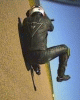
Joined: 03 Oct 2004
Karma :   
|
|
| Back to top |
   |
You must be logged in to rate posts |
|
 |
| Tarmacsurfer |
This post is not being displayed .
|

Tarmacsurfer
World Chat Champion

Joined: 29 Jun 2004
Karma :    
|
  Posted: 19:56 - 22 Apr 2006 Posted: 19:56 - 22 Apr 2006  Post subject: Post subject: |
  |
|
If it's any consolation Goose, I've spent the last two days stripping and rebuilding the fountain pump that sits in the bottom of my case (this is the fifth time, hopefully it's now sorted...). It's an odd sensation having to drain the bastard system every time you want to do something 
It does get much easier with practice though, once you've got your head around it then you'll wonder how PC world ever managed to get their "PC MOT" thing under way, or how they manage to charge £25 odd to fit an already overpriced stick of RAM.
____________________
I'm immortal. Well, so far. |
|
| Back to top |
  |
You must be logged in to rate posts |
|
 |
| WildGoose |
This post is not being displayed .
|

WildGoose
White Van Man

Joined: 21 Mar 2002
Karma :  
|
|
| Back to top |
  |
You must be logged in to rate posts |
|
 |
| WildGoose |
This post is not being displayed .
|

WildGoose
White Van Man

Joined: 21 Mar 2002
Karma :  
|
  Posted: 00:18 - 23 Apr 2006 Posted: 00:18 - 23 Apr 2006  Post subject: Post subject: |
  |
|
ok, ive ordered my hard drive and cd drive, the pair came to 80 quid delivered from ebuyer, the final components i need
finished the build of current components tonight, power supply went in, secured it upside down to start with, well it said it could be fitted either way, but it was clearly the most in-efficient way as far as cable routing goes
spent the rest of the time connecting up cables, the front case bezel, power buttons, audio, resets, usb and firewire, and went through all the components that came with the motherboard, extra usb ports, firewire ports, game controller ports, most of it got ignored as it simply wont be required and also keeps cable numbers down
the cables are quite messy, but there really isnt any way round it, and none of it is contacting any of the boards, although they are insulated anyway so shouldnt really matter
got everything wired up, and then connected it up to power and a monitor, and pressed the power button
it booted  ram lights all flashing, 3 case fans, cpu fan and gpu fan all running and a display on the screen ram lights all flashing, 3 case fans, cpu fan and gpu fan all running and a display on the screen
didnt hear any beeps, but in my excitement i forgot to listen for them, so dunno if thats an issue yet, or that i just didnt hear them. cant have left anything un-connected so will just assume it beeped but i didnt hear it, or maybe it doesnt beep if everything is well, who knows
anyway, the hard drive and dvd drive arrive thursday, so that will be the next and final stage before loading the OS and configuring everything
quite happy so far though, as everything to this point seems fine, which means i didnt fry any expensive components via my amateurism

____________________
So in other words, he stopped you for being flagrantly in posession of a motorcycle in direct contravention of the Hippies, Darkies and People Whose Face I Don't Like The Look of (Police Powers) Act. 1976 |
|
| Back to top |
  |
You must be logged in to rate posts |
|
 |
| senna_f4 |
This post is not being displayed .
|

senna_f4
Scooby Slapper

Joined: 04 Apr 2006
Karma :     
|
  Posted: 01:08 - 23 Apr 2006 Posted: 01:08 - 23 Apr 2006  Post subject: Post subject: |
  |
|
Congratulations wildgoose you did it! If you see the POST screen its all going to be OK in most cases 
I would strongly suggest that you check for loose heatsinks etc after you install the drives, high possibility of knocking out the heatsinks and ruining the system.
Also you can play around in the BIOS to make things a bit faster.
If you have a spare cd drive download either knoppix (if you have broad band) or DSL and try running them.
https://www.knoppix.org/
https://www.damnsmalllinux.org/
Good luck.
____________________
"You don't know the power of the dark side." |
|
| Back to top |
  |
You must be logged in to rate posts |
|
 |
| Luke_Retrofly |
This post is not being displayed .
|

Luke_Retrofly
Silly Lesbian

Joined: 05 Jul 2003
Karma :     
|
  Posted: 03:39 - 23 Apr 2006 Posted: 03:39 - 23 Apr 2006  Post subject: Post subject: |
  |
|
Hi
I told you to get a Geforce 6800 ages ago 
Luke
____________________
Flounced - Long overdue
Fuck you bitch I'm in the top 10 list I can do the what the fuck I want! |
|
| Back to top |
   |
You must be logged in to rate posts |
|
 |
| WildGoose |
This post is not being displayed .
|

WildGoose
White Van Man

Joined: 21 Mar 2002
Karma :  
|
  Posted: 15:45 - 23 Apr 2006 Posted: 15:45 - 23 Apr 2006  Post subject: Post subject: |
  |
|
dont  at me commuter boy, its not just any Geforce 6800 at me commuter boy, its not just any Geforce 6800
____________________
So in other words, he stopped you for being flagrantly in posession of a motorcycle in direct contravention of the Hippies, Darkies and People Whose Face I Don't Like The Look of (Police Powers) Act. 1976 |
|
| Back to top |
  |
You must be logged in to rate posts |
|
 |
| Luke_Retrofly |
This post is not being displayed .
|

Luke_Retrofly
Silly Lesbian

Joined: 05 Jul 2003
Karma :     
|
|
| Back to top |
   |
You must be logged in to rate posts |
|
 |
| WildGoose |
This post is not being displayed .
|

WildGoose
White Van Man

Joined: 21 Mar 2002
Karma :  
|
  Posted: 02:01 - 28 Apr 2006 Posted: 02:01 - 28 Apr 2006  Post subject: Post subject: |
  |
|
installed hard drive and dvd drive tonight, but got a few questions before i can go any further
 got a question about the dvd drive, its a IDE connection, there is no SATA option, unfortunately the manual assumes there will be no SATA at all, and suggests that your HD will be using IDE as well got a question about the dvd drive, its a IDE connection, there is no SATA option, unfortunately the manual assumes there will be no SATA at all, and suggests that your HD will be using IDE as well
therefore it suggests that you have to set the jumper to slave if you are going to use the primary IDE and your HD is already set as the master for that
or if you are using secondary IDE and there is nothing connected to the secondary IDE port, set the jumper to master, or if there is something else using secondary IDE set the jumper to slave
now, my HD is connected via SATA so has nowt to do with the IDE ports on the motherboard, where do you suggest i install the dvd drive primary or secondary IDE, set as master or slave
sorry if these seem simple questions, ive searched the LG and western digital site and not uncovered anything in their FAQs about this particular issue
 the dvd drive also has an audio cable with it, says this should be connected to the audio on the motherboard, but mentions this isnt usually required, what exactly is the point in it then the dvd drive also has an audio cable with it, says this should be connected to the audio on the motherboard, but mentions this isnt usually required, what exactly is the point in it then
 the motherboard manual mentions a connector on the 'system panel connector' where you connect the power button, reset buttons, and case mounted activity lights the motherboard manual mentions a connector on the 'system panel connector' where you connect the power button, reset buttons, and case mounted activity lights
there is an orange 4 pin connector within this, dedicated to 'system warning speaker' so you can apparently hear system beeps and warnings, now when i test booted the system up a while ago, i dont remember hearing any beeps, im assuming because there is nothing connected to this
the case has no 'case mounted speaker' as the manual suggests, so does this mean that i am never gonna hear motherboard type beeps, it doesnt mention anything like there is a speaker already mounted on the motherboard, i certainly cant see one
appreciate any comments/feedback/help
____________________
So in other words, he stopped you for being flagrantly in posession of a motorcycle in direct contravention of the Hippies, Darkies and People Whose Face I Don't Like The Look of (Police Powers) Act. 1976 |
|
| Back to top |
  |
You must be logged in to rate posts |
|
 |
| Psychofly |
This post is not being displayed .
|

Psychofly
Nova Slayer

Joined: 11 Apr 2006
Karma :    
|
|
| Back to top |
  |
You must be logged in to rate posts |
|
 |
| AcIdBuRnZ |
This post is not being displayed .
|

AcIdBuRnZ
World Chat Champion

Joined: 28 Jul 2003
Karma :   
|
|
| Back to top |
    |
You must be logged in to rate posts |
|
 |
Old Thread Alert!
The last post was made 18 years, 3 days ago. Instead of replying here, would creating a new thread be more useful? |
 |
|
|



























































































 rating
rating rating
rating