|
|
| Author |
Message |
| phantomtek |
This post is not being displayed .
|

phantomtek
Lil Joe Tek
Joined: 20 May 2005
Karma :     
|
  Posted: 22:47 - 03 Jul 2006 Posted: 22:47 - 03 Jul 2006  Post subject: Minor Problem [HELP!] Post subject: Minor Problem [HELP!] |
  |
|
Well today I put my mates new PC together, and set it up to run properly. His old one went bang a while ago, but the HDD is intact with all his music on, so I told him I could take it and put it into my PC and retrieve the music and give it back to him.
I got it home and plugged it into my, booted up my PC and sure enough it was all there, his whole HDD infront of me. Now the music is stored inside his Documents and Settings, which unfortunately is locked down because of the restrictions he set to stop people getting in. I tried using the HDD as my master instead of slave, and when I booted up and tried to log in it told me I need to activate Windows in order to let me in, or else I get logged out. I really don't want to have to go through all that just for 7 GB of music so has anyone got a way into the protected Documents and Settings?
Maybe if I drag and drop into my PC the encryption will be removed?
Help!  Cheers. Cheers.  |
|
| Back to top |
   |
You must be logged in to rate posts |
|
 |
| Silver |
This post is not being displayed .
|

Silver
World Chat Champion
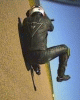
Joined: 03 Oct 2004
Karma :   
|
|
| Back to top |
   |
You must be logged in to rate posts |
|
 |
| phantomtek |
This post is not being displayed .
|

phantomtek
Lil Joe Tek
Joined: 20 May 2005
Karma :     
|
|
| Back to top |
   |
You must be logged in to rate posts |
|
 |
| Silver |
This post is not being displayed .
|

Silver
World Chat Champion
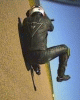
Joined: 03 Oct 2004
Karma :   
|
|
| Back to top |
   |
You must be logged in to rate posts |
|
 |
| veeeffarr |
This post is not being displayed .
|

veeeffarr
Super Spammer
Joined: 22 Jul 2004
Karma :     
|
|
| Back to top |
  |
You must be logged in to rate posts |
|
 |
| Davo |
This post is not being displayed .
|

Davo
Davo To The Rescue!

Joined: 05 Apr 2004
Karma :   
|
|
| Back to top |
    |
You must be logged in to rate posts |
|
 |
| veeeffarr |
This post is not being displayed .
|

veeeffarr
Super Spammer
Joined: 22 Jul 2004
Karma :     
|
|
| Back to top |
  |
You must be logged in to rate posts |
|
 |
| syl |
This post is not being displayed .
|

syl
World Chat Champion

Joined: 05 Dec 2005
Karma :   
|
|
| Back to top |
  |
You must be logged in to rate posts |
|
 |
| sickpup |
This post is not being displayed .
|

sickpup
Old Timer

Joined: 21 Apr 2004
Karma :     
|
|
| Back to top |
  |
You must be logged in to rate posts |
|
 |
| veeeffarr |
This post is not being displayed .
|

veeeffarr
Super Spammer
Joined: 22 Jul 2004
Karma :     
|
|
| Back to top |
  |
You must be logged in to rate posts |
|
 |
| senna_f4 |
This post is not being displayed .
|

senna_f4
Scooby Slapper

Joined: 04 Apr 2006
Karma :     
|
|
| Back to top |
  |
You must be logged in to rate posts |
|
 |
| stinkwheel |
This post is not being displayed .
|

stinkwheel
Bovine Proctologist

Joined: 12 Jul 2004
Karma :    
|
|
| Back to top |
  |
You must be logged in to rate posts |
|
 |
| veeeffarr |
This post is not being displayed .
|

veeeffarr
Super Spammer
Joined: 22 Jul 2004
Karma :     
|
|
| Back to top |
  |
You must be logged in to rate posts |
|
 |
| NSR Mick |
This post is not being displayed .
|

NSR Mick
World Chat Champion

Joined: 26 Jun 2005
Karma :   
|
|
| Back to top |
   |
You must be logged in to rate posts |
|
 |
| phantomtek |
This post is not being displayed .
|

phantomtek
Lil Joe Tek
Joined: 20 May 2005
Karma :     
|
|
| Back to top |
   |
You must be logged in to rate posts |
|
 |
| NSR Mick |
This post is not being displayed .
|

NSR Mick
World Chat Champion

Joined: 26 Jun 2005
Karma :   
|
  Posted: 17:33 - 04 Jul 2006 Posted: 17:33 - 04 Jul 2006  Post subject: Post subject: |
  |
|
right click the folder, go to properties then advanced. Then go to owner select your logon account in the middle window and then tick replace owner on subcontainers..... then apply ity and away you go full access. 
____________________
If you dont like the way that I ride.......Stop trying to keep up!!! |
|
| Back to top |
   |
You must be logged in to rate posts |
|
 |
| NSR Mick |
This post is not being displayed .
|

NSR Mick
World Chat Champion

Joined: 26 Jun 2005
Karma :   
|
|
| Back to top |
   |
You must be logged in to rate posts |
|
 |
| feef |
This post is not being displayed .
|

feef
Energiser Bunny

Joined: 11 Feb 2002
Karma :   
|
|
| Back to top |
  |
You must be logged in to rate posts |
|
 |
| phantomtek |
This post is not being displayed .
|

phantomtek
Lil Joe Tek
Joined: 20 May 2005
Karma :     
|
  Posted: 19:25 - 05 Jul 2006 Posted: 19:25 - 05 Jul 2006  Post subject: Post subject: |
  |
|
Thanks to all who helped, I have now got into the files I did as dmahon and gsxrmick suggested, restarted in Safe Mode then granted myself ownership of the folders, got access to it all.
Thanks alot.  |
|
| Back to top |
   |
You must be logged in to rate posts |
|
 |
Old Thread Alert!
The last post was made 17 years, 300 days ago. Instead of replying here, would creating a new thread be more useful? |
 |
|
|



















































































 Cheers.
Cheers. 





 rating
rating rating
rating