|
|
| Author |
Message |
| orac |
This post is not being displayed .
|

orac
World Chat Champion
Joined: 25 Sep 2011
Karma :   
|
  Posted: 11:05 - 02 Dec 2016 Posted: 11:05 - 02 Dec 2016  Post subject: 2 servers, 1 router, 2 DDNS Post subject: 2 servers, 1 router, 2 DDNS |
  |
|
I have a server that has a domain and runs quite happily providing port 80and 443 are forwarded. I have just obtained some PIC based servers, old end of line things (I have three of them)
So to be able to access 1 of them outside of my home network setup a DDNS with no-IP, only to find that I cant open port 80 to the PIC server.
If I open the port for the pic server I can use both addresses to access it, or open the port for the server I can use both addresses to access it.
Currently using a TP-link n600 router.
I would like to maybe in the future get things setup so that I can use all three PIC servers at the same time. I suspect more hardware is going to be needed.
Oh nearly forgot, each server has a fixed IP on the network
____________________
Current rides - 2016 Triumph Street Triple Rx, 1994 Suzuki Bandit 400 VM, TGB 204 Classic 125cc
"with nothing left to lose, there is everything to gain. It's not the size of the dog in the fight, it's the size of the fight in the dog" |
|
| Back to top |
  |
You must be logged in to rate posts |
|
 |
| colink98 |
This post is not being displayed .
|

colink98
Could Be A Chat Bot
Joined: 27 Jun 2016
Karma :  
|
|
| Back to top |
  |
You must be logged in to rate posts |
|
 |
| orac |
This post is not being displayed .
|

orac
World Chat Champion
Joined: 25 Sep 2011
Karma :   
|
|
| Back to top |
  |
You must be logged in to rate posts |
|
 |
| Pjay |
This post is not being displayed .
|

Pjay
World Chat Champion

Joined: 18 Jan 2016
Karma :   
|
|
| Back to top |
  |
You must be logged in to rate posts |
|
 |
| ScaredyCat |
This post is not being displayed .
|

ScaredyCat
World Chat Champion

Joined: 19 May 2012
Karma :   
|
|
| Back to top |
  |
You must be logged in to rate posts |
|
 |
| bigtin |
This post is not being displayed .
|

bigtin
Derestricted Danger
Joined: 04 Aug 2013
Karma :  
|
|
| Back to top |
  |
You must be logged in to rate posts |
|
 |
Old Thread Alert!
The last post was made 8 years, 246 days ago. Instead of replying here, would creating a new thread be more useful? |
 |
|
|

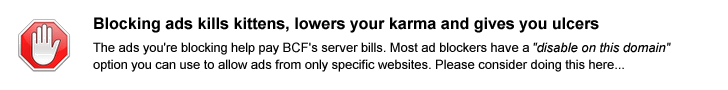










 rating
rating rating
rating