|
|
| Author |
Message |
| The Shaggy D.A. |
This post is not being displayed .
|

The Shaggy D.A.
Super Spammer

Joined: 12 Sep 2008
Karma :  
|
  Posted: 14:37 - 07 Dec 2016 Posted: 14:37 - 07 Dec 2016  Post subject: Excel Gurus, lend me your lug'oles. Post subject: Excel Gurus, lend me your lug'oles. |
  |
|
May be a simple thing, but my Google-fu is weak today, I have the dumb. I have a single spreadsheet with two sheets, the first contains header information with a summary, and the second sheet contains multiple rows with details relating to the header. As a trimmed down example, sheet one has :-
| Code: | A B C
Item Description Active?
---- ----------- -------
Thing1 Name of Thing 1 True
Thing2 Name of Thing 2 True
Thing3 Name of Thing 3 True |
And sheet two has...
| Code: | A B
Item Detail
---- ------
Thing1 Something about Thing 1
Thing1 Something else about Thing 1
Thing2 Something about Thing 2
Thing2 Something else about Thing 2
Thing1 More stuff about Thing 1
Thing3 Something about Thing 3 |
Note that these are not in order (they actually have a timestamp, but not relevant for the example). When adding a new row to the detail sheet, I have a validation rule that allows a dropdown from sheet 1, column A. This means that I can select a value of Thing1, Thing2 or Thing3. This works fine and dandy.
My problem is that from time to time, the header items are eventually marked as inactive (column C = False). I'd like my validation dropdown to ignore any of those items in column A that are marked as such, so that if Thing2 becomes inactive, then my drodown will only present Thing1 and Thing3 as a valid selection.
Any pointers?
____________________
Chances are quite high you are not in my Monkeysphere, and I don't care about you. Don't take it personally.
Currently : Royal Enfield 350 Meteor
Previously : CB100N > CB250RS > XJ900F > GT550 > GPZ750R/1000RX > AJS M16 > R100RT > Bullet 500 > CB500 > LS650P > Bullet Electra X & YBR125 > Bullet 350 "Superstar" & YBR125 Custom > Royal Enfield Classic 500 Despatch Limited Edition (28 of 200) & CB Two-Fifty Nighthawk > ER5 |
|
| Back to top |
  |
You must be logged in to rate posts |
|
 |
| Evil Hans |
This post is not being displayed .
|

Evil Hans
World Chat Champion

Joined: 08 Nov 2015
Karma :   
|
  Posted: 16:58 - 07 Dec 2016 Posted: 16:58 - 07 Dec 2016  Post subject: Post subject: |
  |
|
A quick way to do it would be to have an extra column on sheet one that has the name in it, but only if active is true ... something like
=IF(C2,A2,"")
Then use that column to populate your validation list.
Quick 'n' Dirty 
____________________
Triumph Sprint ST 1050. And it's Red. |
|
| Back to top |
  |
You must be logged in to rate posts |
|
 |
| The Shaggy D.A. |
This post is not being displayed .
|

The Shaggy D.A.
Super Spammer

Joined: 12 Sep 2008
Karma :  
|
  Posted: 18:12 - 07 Dec 2016 Posted: 18:12 - 07 Dec 2016  Post subject: Post subject: |
  |
|
Aye, I tried that, problem was that if (say) Thing2 was inactive, you'd get a dropdown list of :-
Thing1
<blank>
Thing3
Eventually, you'd be scrolling through tons of blanks before getting to a valid value.
____________________
Chances are quite high you are not in my Monkeysphere, and I don't care about you. Don't take it personally.
Currently : Royal Enfield 350 Meteor
Previously : CB100N > CB250RS > XJ900F > GT550 > GPZ750R/1000RX > AJS M16 > R100RT > Bullet 500 > CB500 > LS650P > Bullet Electra X & YBR125 > Bullet 350 "Superstar" & YBR125 Custom > Royal Enfield Classic 500 Despatch Limited Edition (28 of 200) & CB Two-Fifty Nighthawk > ER5 |
|
| Back to top |
  |
You must be logged in to rate posts |
|
 |
| carvell |
This post is not being displayed .
|

carvell
Scuttler

Joined: 05 Sep 2003
Karma :  
|
|
| Back to top |
   |
You must be logged in to rate posts |
|
 |
| GSTEEL32 |
This post is not being displayed .
|

GSTEEL32
Traffic Copper

Joined: 24 Feb 2010
Karma :  
|
  Posted: 19:46 - 07 Dec 2016 Posted: 19:46 - 07 Dec 2016  Post subject: Post subject: |
  |
|
| The Shaggy D.A. wrote: | Aye, I tried that, problem was that if (say) Thing2 was inactive, you'd get a dropdown list of :-
Thing1
<blank>
Thing3
Eventually, you'd be scrolling through tons of blanks before getting to a valid value. |
If it got to this stage with me, I'd simply RANK the values & VLOOKUP the top 50 results on a separate sheet, and bobs your erm.. what's a face. ...
Edit: forgot to mention, if your answer is a 0 or 1 answer, stick a cheeky + RAND function in, so it can still RANK a 1 answer . Email me if this sort of makes sense, but you need a better explanation. ... |
|
| Back to top |
   |
You must be logged in to rate posts |
|
 |
| Evil Hans |
This post is not being displayed .
|

Evil Hans
World Chat Champion

Joined: 08 Nov 2015
Karma :   
|
|
| Back to top |
  |
You must be logged in to rate posts |
|
 |
| el_oso |
This post is not being displayed .
|

el_oso
World Chat Champion

Joined: 17 May 2008
Karma :  
|
|
| Back to top |
  |
You must be logged in to rate posts |
|
 |
| The Shaggy D.A. |
This post is not being displayed .
|

The Shaggy D.A.
Super Spammer

Joined: 12 Sep 2008
Karma :  
|
  Posted: 09:06 - 08 Dec 2016 Posted: 09:06 - 08 Dec 2016  Post subject: Post subject: |
  |
|
Problem solved, inactive header entries moved to a third archive sheet 
____________________
Chances are quite high you are not in my Monkeysphere, and I don't care about you. Don't take it personally.
Currently : Royal Enfield 350 Meteor
Previously : CB100N > CB250RS > XJ900F > GT550 > GPZ750R/1000RX > AJS M16 > R100RT > Bullet 500 > CB500 > LS650P > Bullet Electra X & YBR125 > Bullet 350 "Superstar" & YBR125 Custom > Royal Enfield Classic 500 Despatch Limited Edition (28 of 200) & CB Two-Fifty Nighthawk > ER5 |
|
| Back to top |
  |
You must be logged in to rate posts |
|
 |
| adriansk |
This post is not being displayed .
|

adriansk
Nova Slayer

Joined: 11 May 2016
Karma :    
|
|
| Back to top |
  |
You must be logged in to rate posts |
|
 |
| The Shaggy D.A. |
This post is not being displayed .
|

The Shaggy D.A.
Super Spammer

Joined: 12 Sep 2008
Karma :  
|
|
| Back to top |
  |
You must be logged in to rate posts |
|
 |
| Andy_Pagin |
This post is not being displayed .
|

Andy_Pagin
World Chat Champion

Joined: 08 Nov 2010
Karma :    
|
|
| Back to top |
   |
You must be logged in to rate posts |
|
 |
| The Shaggy D.A. |
This post is not being displayed .
|

The Shaggy D.A.
Super Spammer

Joined: 12 Sep 2008
Karma :  
|
  Posted: 11:07 - 09 Dec 2016 Posted: 11:07 - 09 Dec 2016  Post subject: Post subject: |
  |
|
My biggest problem was wording my Google query in such a way that would give me decent results. Any hint of "drop down" "validation" "conditional" "vlookup" "index" and it returns the same results. I might have found what I wanted on page 20, but I lost the will to live after about an hour.
Serves me right for trying to build a relational database in Excel.
[edit] Looks like there's an add-in called PowerPivot that lets you set up table relationships :-
https://support.office.com/en-gb/article/Power-Pivot-Add-in-a9c2c6e2-cc49-4976-a7d7-40896795d045#__toc262226430
Might as well just use Access though.
____________________
Chances are quite high you are not in my Monkeysphere, and I don't care about you. Don't take it personally.
Currently : Royal Enfield 350 Meteor
Previously : CB100N > CB250RS > XJ900F > GT550 > GPZ750R/1000RX > AJS M16 > R100RT > Bullet 500 > CB500 > LS650P > Bullet Electra X & YBR125 > Bullet 350 "Superstar" & YBR125 Custom > Royal Enfield Classic 500 Despatch Limited Edition (28 of 200) & CB Two-Fifty Nighthawk > ER5 |
|
| Back to top |
  |
You must be logged in to rate posts |
|
 |
| GSTEEL32 |
This post is not being displayed .
|

GSTEEL32
Traffic Copper

Joined: 24 Feb 2010
Karma :  
|
|
| Back to top |
   |
You must be logged in to rate posts |
|
 |
Old Thread Alert!
The last post was made 8 years, 249 days ago. Instead of replying here, would creating a new thread be more useful? |
 |
|
|

































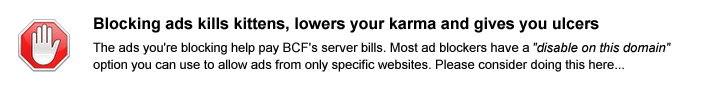







 rating
rating rating
rating