|
|
| Author |
Message |
| Sparks! |
This post is not being displayed .
|

Sparks!
Sir Tart-a-lot

Joined: 30 Aug 2003
Karma :   
|
  Posted: 08:16 - 09 Jul 2004 Posted: 08:16 - 09 Jul 2004  Post subject: NTL Broadband & routers Post subject: NTL Broadband & routers |
  |
|
Just bought a router and a 2nd PC but need to network them.
Router goes with the NTL modem in the living room and will plug straight into my main computer (cable already exists). To plug in 2nd PC I'm going to need a 20 M cable which I am making up myself but it's just been brought to my attention that I may need a crossover cable rather than a normal CAT5E standard networking cable.
Any ideas?
____________________
Current Toys: 06 Yamaha WR250F | Nissan 350Z GT | Tech 4 Homes |
|
| Back to top |
   |
You must be logged in to rate posts |
|
 |
| Ian (GPX) |
This post is not being displayed .
|

Ian (GPX)
Brolly Dolly

Joined: 05 Aug 2003
Karma :  
|
|
| Back to top |
   |
You must be logged in to rate posts |
|
 |
| Sparks! |
This post is not being displayed .
|

Sparks!
Sir Tart-a-lot

Joined: 30 Aug 2003
Karma :   
|
  Posted: 08:26 - 09 Jul 2004 Posted: 08:26 - 09 Jul 2004  Post subject: Post subject: |
  |
|
Hi, that's what I thought, but someone at work seems to think NTL is different (I work for an electrical contractors) - I just wanted some definete confirmation that they are standard cables.
I am inclined to believe you mate as that's what I think too, but need 100% confirmation otherwise I'll have a 20 meter network cable with no use for 
 thanks for advice. thanks for advice.
____________________
Current Toys: 06 Yamaha WR250F | Nissan 350Z GT | Tech 4 Homes |
|
| Back to top |
   |
You must be logged in to rate posts |
|
 |
| silentmemory |
This post is not being displayed .
|

silentmemory
Derestricted Danger
Joined: 08 Jul 2004
Karma :  
|
|
| Back to top |
   |
You must be logged in to rate posts |
|
 |
| R1stu |
This post is not being displayed .
|

R1stu
Shrek!

Joined: 12 Mar 2003
Karma :   
|
  Posted: 09:55 - 09 Jul 2004 Posted: 09:55 - 09 Jul 2004  Post subject: Post subject: |
  |
|
Check the back of the digibox! Most new NTL boxes have a built in crossover as well as routers.
So SW is all you would need. Look on the back of the digi box and see if there is an x on the ethernet port.
____________________
Carbon closet tart! https://www.bikepics.com/members/r6stuk/02r6/
Stolen bike. 2000 R1: https://www.bikepics.com/members/r6stuk/00r1/
Current bike 1991 Honda ST1100 Pan European, 1986 Honda cb350sg (Finished) |
|
| Back to top |
    |
You must be logged in to rate posts |
|
 |
| Mr Pants! |
This post is not being displayed .
|

Mr Pants!
I  Karma Karma
Joined: 29 May 2004
Karma :     
|
  Posted: 10:19 - 09 Jul 2004 Posted: 10:19 - 09 Jul 2004  Post subject: Post subject: |
  |
|
I have NTL and a router with 3 PC's all on standard cables.
No need for crossover.

____________________
Mr Pants! (Alex or Al)
Its better to burn out, than to fade away.... |
|
| Back to top |
   |
You must be logged in to rate posts |
|
 |
| silentmemory |
This post is not being displayed .
|

silentmemory
Derestricted Danger
Joined: 08 Jul 2004
Karma :  
|
|
| Back to top |
   |
You must be logged in to rate posts |
|
 |
| Zero-G |
This post is not being displayed .
|

Zero-G
Scooby Slapper
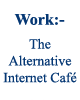
Joined: 10 Sep 2002
Karma :  
|
|
| Back to top |
  |
You must be logged in to rate posts |
|
 |
| Milo |
This post is not being displayed .
|

Milo
World Chat Champion

Joined: 08 Feb 2002
Karma :  
|
  Posted: 12:05 - 09 Jul 2004 Posted: 12:05 - 09 Jul 2004  Post subject: Post subject: |
  |
|
Your main modem...is it USB or ethernet?
I've got a modem/router with 4 port switch - makes life so much easier! 
____________________
Shaft drives rule.  |
|
| Back to top |
   |
You must be logged in to rate posts |
|
 |
| Sparks! |
This post is not being displayed .
|

Sparks!
Sir Tart-a-lot

Joined: 30 Aug 2003
Karma :   
|
  Posted: 12:07 - 09 Jul 2004 Posted: 12:07 - 09 Jul 2004  Post subject: Post subject: |
  |
|
The main modem is ethernet but has a ethernet > USB convertor. My net is run from the usb (unwillingly) as I can't get the bastard thing to change over, I have the wrong disc I think, going to borrow my mates NTL disc when I install the router etc so that I can get the net working on my main pc with the ethernet instead of usb!
____________________
Current Toys: 06 Yamaha WR250F | Nissan 350Z GT | Tech 4 Homes |
|
| Back to top |
   |
You must be logged in to rate posts |
|
 |
| Milo |
This post is not being displayed .
|

Milo
World Chat Champion

Joined: 08 Feb 2002
Karma :  
|
  Posted: 12:17 - 09 Jul 2004 Posted: 12:17 - 09 Jul 2004  Post subject: Post subject: |
  |
|
You shouldn't need any software to control the modem/router.
Should be a case of typing in it's IP address and it'll take you to it's config page.
____________________
Shaft drives rule.  |
|
| Back to top |
   |
You must be logged in to rate posts |
|
 |
| Demonic69 |
This post is not being displayed .
|

Demonic69
The Pink Rhino

Joined: 31 May 2002
Karma :  
|
|
| Back to top |
   |
You must be logged in to rate posts |
|
 |
| tgabber |
This post is not being displayed .
|

tgabber
Crazy Courier

Joined: 03 Jun 2004
Karma :  
|
|
| Back to top |
  |
You must be logged in to rate posts |
|
 |
| Milo |
This post is not being displayed .
|

Milo
World Chat Champion

Joined: 08 Feb 2002
Karma :  
|
  Posted: 09:41 - 11 Jul 2004 Posted: 09:41 - 11 Jul 2004  Post subject: Post subject: |
  |
|
I've never heard of needing to register the MAC address. There's no reason for your ISP to know that info - plus do modem's even have a MAC address - I thought that was just a ethernet thing.
____________________
Shaft drives rule.  |
|
| Back to top |
   |
You must be logged in to rate posts |
|
 |
| william |
This post is not being displayed .
|

william
Nova Slayer
Joined: 16 May 2004
Karma :    
|
|
| Back to top |
  |
You must be logged in to rate posts |
|
 |
| Demonic69 |
This post is not being displayed .
|

Demonic69
The Pink Rhino

Joined: 31 May 2002
Karma :  
|
|
| Back to top |
   |
You must be logged in to rate posts |
|
 |
Old Thread Alert!
The last post was made 21 years, 163 days ago. Instead of replying here, would creating a new thread be more useful? |
 |
|
|














 Karma
Karma






























 thanks for advice.
thanks for advice.


 rating
rating rating
rating